Step by step guide on how to use whatsapp on desktop / PC.
1. Download the latest version of whatspp from here for your device.
2. Download the latest version of firefox or chrome browser as it requires firefox 30+ or chrome 40 version.
3. open link https://web.whatsapp.com/ in your browser
The page will show a QR code as highlighted by the square in below picture.
4. Open whatsapp application in your phone and if you installed the latest version successfully, you will find a menu item by name "WhatsApp Web" in the drop down menu of your whatsapp setting.
5. As soon as you click on whatsapp web option in your phone, The phone's camera will be activated, now just point camera towards the QR code which was shown in step 3 i.e displaying on the screen of your web browser. If all goes well you will see all your chats from whatsapp on screen of your web browser.
Please note that your phone should be connected to internet while you do this and to keep alive the chat session on browser. If you disconnect internet on your phone, the chat session in the PC Browser will also get disconnected.
To log-out from session you can choose to log-out from browser, but its always better to log out from your device. To do so Just go to "WhatsApp Web" option in your phone and it will now have the option to log out.
1. Download the latest version of whatspp from here for your device.
2. Download the latest version of firefox or chrome browser as it requires firefox 30+ or chrome 40 version.
3. open link https://web.whatsapp.com/ in your browser
The page will show a QR code as highlighted by the square in below picture.
4. Open whatsapp application in your phone and if you installed the latest version successfully, you will find a menu item by name "WhatsApp Web" in the drop down menu of your whatsapp setting.
5. As soon as you click on whatsapp web option in your phone, The phone's camera will be activated, now just point camera towards the QR code which was shown in step 3 i.e displaying on the screen of your web browser. If all goes well you will see all your chats from whatsapp on screen of your web browser.
Please note that your phone should be connected to internet while you do this and to keep alive the chat session on browser. If you disconnect internet on your phone, the chat session in the PC Browser will also get disconnected.
To log-out from session you can choose to log-out from browser, but its always better to log out from your device. To do so Just go to "WhatsApp Web" option in your phone and it will now have the option to log out.
Thank you for reading this post. Any questions are welcome.


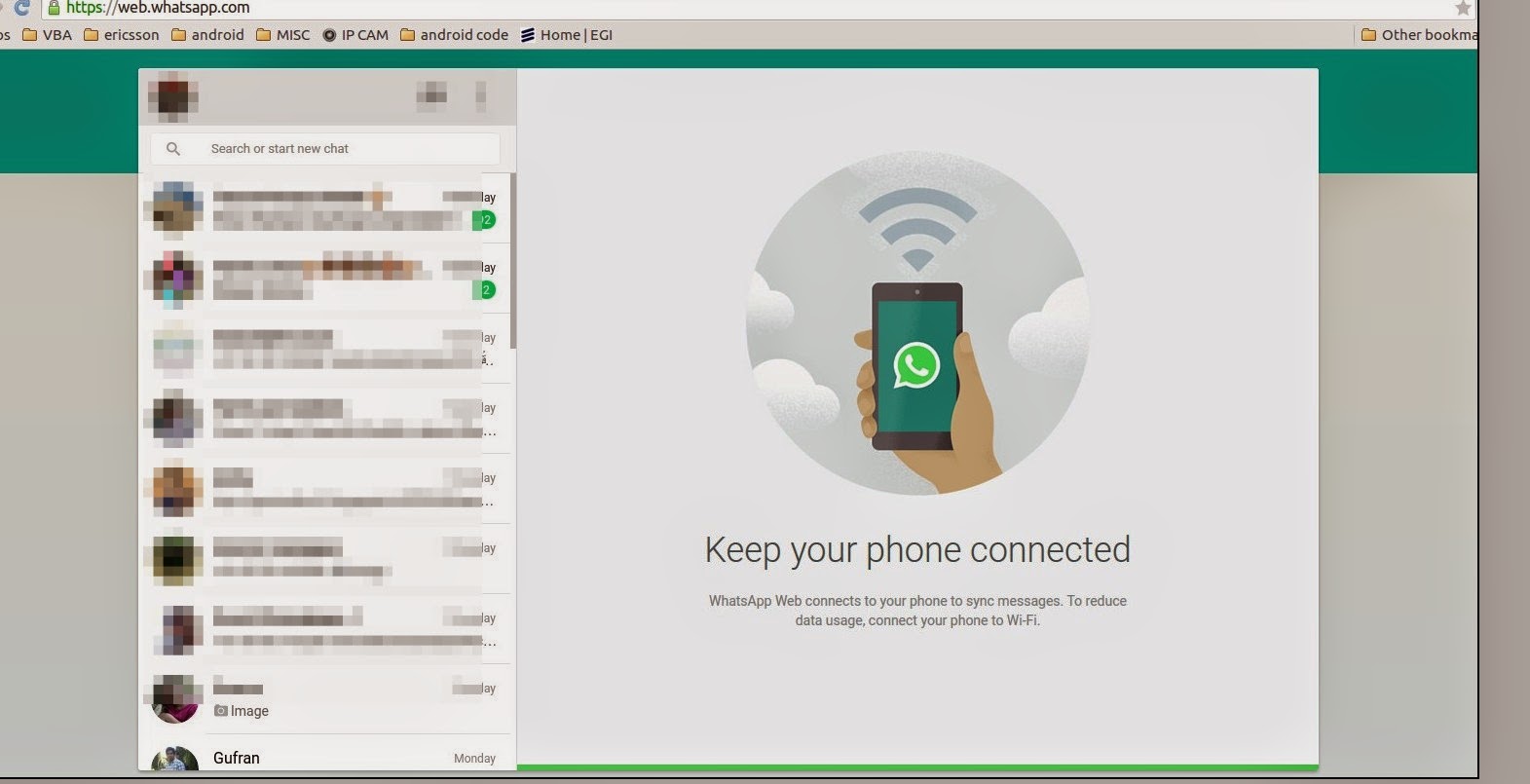

No comments:
Post a Comment